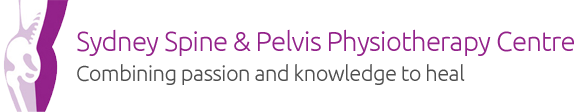Working from Home - Office Set up
There has been a rapid change in our work habits recently. Many of us now have to find a way to set up a space and manage our work in a home setting. Whatever space you have available, taking some time to make it as functional as possible will prove worthwhile to help you manage your posture and reduce fatigue and possible injury.
Here are a few simple guidelines to help you through:
- Find a space and make it your own.
- Ensure correct sitting posture
- 2 feet flat on the floor. Let your feet relax
- Hips and knees at approximately 90deg 9 or hips slightly higher than knees)
- If your table is high, sit on a book or a firm cushion so you can comfortable reach the keyboard and then use a small foot stool
- Sit up on your sitz bones so that your pelvis is level, and have your sternum sitting in line with your pubic bone. Let your head float slightly up off your neck and let your shoulders relax
- Elbows relaxed by your side and bend at 90deg, with hands resting on the keyboard
- You should not need to reach for your keyboard. Make sure your chair does not have arm rests so it can slide easily under your table
- Laptop position
- Most laptops make it impossible to maintain ideal posture. A quick fix is to find an extra keyboard so your arms can be positioned as above.
- Then place the laptop up onto a box or a couple of books so the top of the screen is level with your eyes or just below. No lower.
- You should also not be reaching for your mouse. A wireless mouse is a great idea.
- Using a Monitor
- When using a monitor you want the screen to be at least 51cm away from you eyes, so about an arms length away.
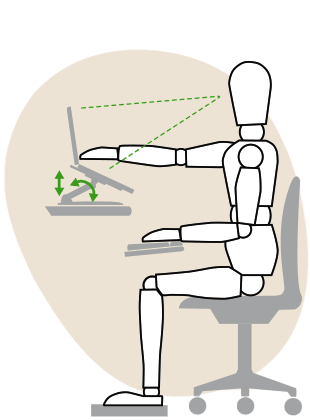
- Take breaks
- Check in on your posture at least every 30 minutes and try and move around for a couple of minutes every hour.
- Create an hourly reminder on your phone or laptop to stand up and change your work activity
If you prefer standing posture, use the same advice above for position of your arms and head floating, and let your knees be unlocked as you stand.

And an excerpt from Australian Physiotherapy Association Blog 2020 with a few changes from the SSP Physio team
New ways, new rules: Physical and mental wellbeing when working from home
Office reboot- your home environment
Select which areas in your home relate best to the tasks and activities you will do in that space. These spaces may need to be shared with others also working from home so space, equipment, sound and privacy need consideration. Earphones can come in handy!
- The amount of natural light effects our mood so working in a light open living area using a dining table is a good place to start. You may need to adjust window coverings during the day to prevent sunlight shining into your eyes and find a spot where artificial light doesn’t cause a reflect in the monitor. Making your workspace green by adding a plant or sitting next to an open window facing a garden can also enrich your environment.
- Choose a place where you can work as a focus zone without distraction. This could be a kitchen dining table where you can work in sitting and ideally the height would be around 70 cms depending on your height. Freeing up the table space so you can work comfortably may mean removing any clutter both on top and underneath the table and leave room to share the space with any others also working from home.
- Pick a chair that has a good back support and a flat comfortable seat. If the chair has a hard back, you can place a small cushion or rolled up towel in the lower back to suit your posture. Use a seat cushion to adjust your sitting height so your feet are flat on the floor. If the chair is too high a couple of paper reams can be used as a foot riser.
- Your forearms can be either resting supported on the table top or unsupported when using the keyboard and mouse, which should be within easy reach.
- The monitor or laptop is best placed directly in front at about arms-length and raised so that when looking ahead, your eyes are level with the top of the screen. You can use an upturned tub, reams of paper or a small box to achieve the correct height.
Fuel creative ideas, get active!
Most of us usually spend a few hours away from our assigned workspace in meetings and co-working. Active collaboration, such as meetings as you roam the house with your phone connection, enhances physical, mental and emotional engagement. Shifting to standing work areas such as at a high kitchen and even a laundry bench for at least a half hour several times a day can be an energising factor. Ideally the monitor height is at eye level and the keyboard and mouse raised.
Now that you are set up, it is important to stretch and move throughout the day. Pick several stretches each half hour which will take about a minute, holding each stretch gently for about 5 seconds.
They could include:
- relaxing your angel wings/ shoulder blades and opening your clavicles
- shoulder rolls forwards and backwards
- gently extending backwards with your hands at your waist
- stretching the forearms and wrists gently
- calf raises.
It’s a good idea to move larger muscle groups every two hours, so a short break such as walking to the front gate or up and down a single flight of steps is great for mental and physical wellbeing.
Social places which were used for coffee, conversations and meal breaks can be substituted by connecting on social media with your team and friends. Group chats and exercise such as walking, yoga, dancing or games keep communication channels open and sharing working experiences helps change your work environment.
Take your brain to the gym
Without the need to travel to work, we have more recreation time. Set time aside to give the screen a break, connect, do some sodoku, puzzles or upskill by completing those long awaited short online courses you’ve had on the to-do list! Flex your creative muscles on a daily basis. Check out some online exercise classes and think of ways to increase your cardio fitness such as by walking, jogging, skipping and steps.
Feeling unmotivated?
Checking in first thing in the morning with your team, discussing challenges, plans and something to achieve for the day, organising existing workloads, collaborating in real- time; all encourage good mental and physical health, posture and movement. A lunch time short fast walk or movement game is a great way to up the circulation and have fun with team members. Reach out to team members or your manager if you are experiencing problems as there is always help.
Safety
Finally, a word about safety. Are the workspaces safe and without risk of injury?
Check if the floor spaces are uncluttered and if there are any trip hazards including floor coverings, power cords and furniture. If you do have any concerns about your workspace, have a manager or someone you can contact to support you solving the issue.